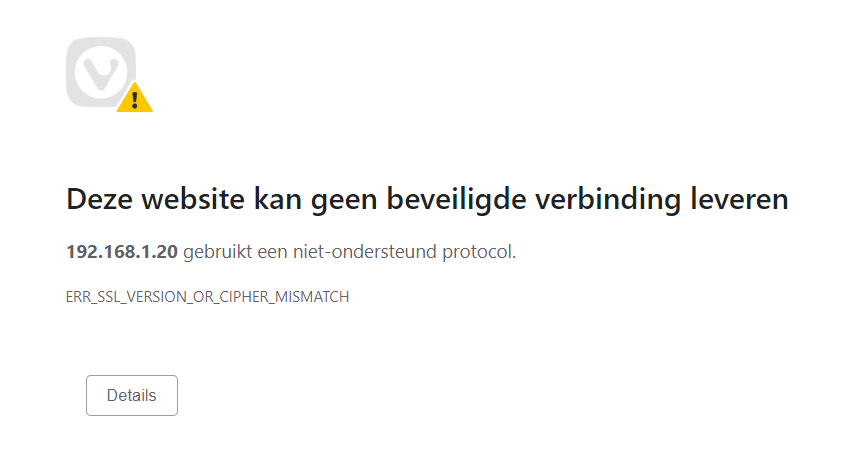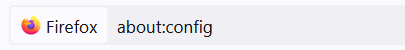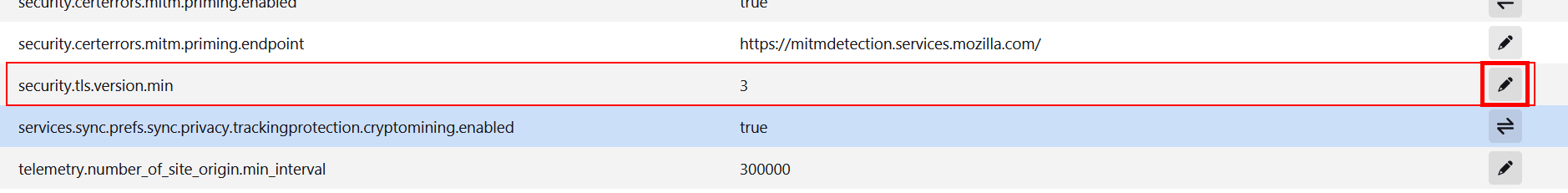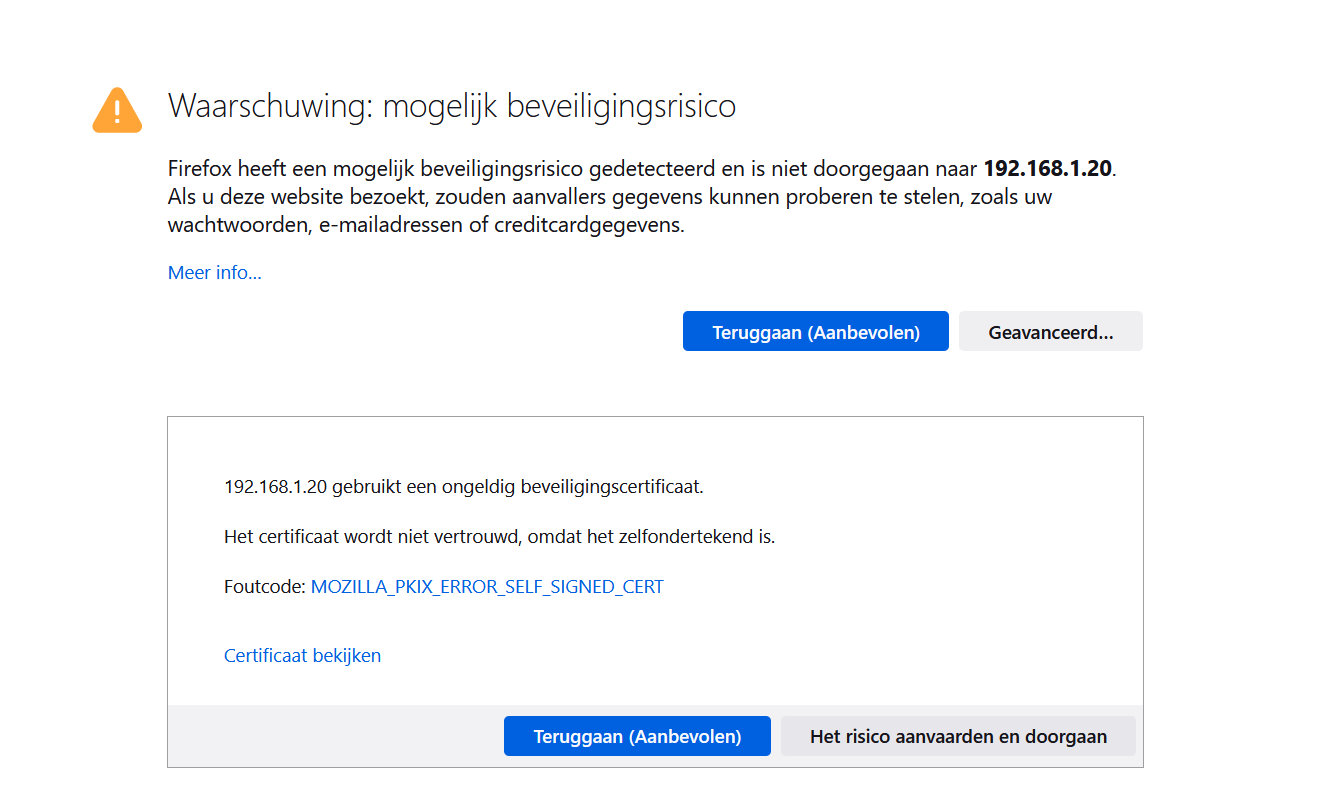How to fix ERR_SSL_VERSION_OR_CIPHER_MISMATCH
I found an old device. After resetting it to factory default it was still imposible to access the webinterface,
because of an unsupported protocol error (ERR-SSL-VERSION-OR-CIPHER-MISMATCH).
This error indicates that the server (the device in this case) only support old SSL/TLS protocols,
so old that your browser won't open it any longer. Simply because hackers can easily perform
an man-in-the-middle-attack.
The manufactor of the device released new firmware which support newer versions.
But it was only possible to install via the web interface. In this short guide I will tell how temporary
work a round this security system of the browser.
First step, install Mozilla Firefox when not present yet on your computer.
Open Firefox and go to the special configuration by typing about:config in the location bar.
Search for security.tls.version.min and note down the current value (in my case it was 3).
Change it to 1.
Caution: This will break down a security layer in Firefox! It is very important to revert
this change after the job is finised. Make sure you are on a trusted network, when possible only connected with
the target device so your network traffic can not be intercepted by others.
Restart Firefox and open the device page. Expect an SSL warning because the certificate is usaly expired and/or self signed. Do your job
(in this case update the firmware). Revert the change.
Important: Do not forget to revert the change on the about:config. Do never connect to the public internet with a low tls version min config!